Scrabble is probably one of the best word games ever. It’s barely got any serious competition—as far as word games go, Scrabble is the game that everyone else tries to mimic, and it probably didn’t surprise anyone when it was ported to the
iPhone. Thanks to a recent update by Electronic Arts, true multiplayer Scrabble is available on the iPhone & iPod Touch.Scrabble is still one of the most ingenious word games ever created.
It takes a little while to actually get to the game. When you first start up the app and pass through an animated loading screen, you’re presented with a menu. Actually, you’re presented with multiple menus. In order to start a game, first you have to hit “Play,” on the main menu, then choose a local, WiFi, or Facebook game, and then you can set up the actual table. EA Games seems to have a fondness for slow animations. Weird decisions regarding the menus are present throughout the game—selecting things take too long, “back” buttons exit pop-ups (instead of “x”’s in the right-hand corner), and the interface as a whole could use some work.
But once you finally begin, rest assured: this is Scrabble, and EA made sure to deliver the true game. Tiles are moved with your finger, and you can zoom in and scroll around the board as you’d expect. The rules are simple and are exactly the same in the iPhone incarnation as in the original board game. 2 players face off on a 15 x 15 grid, armed with a randomized allocation of 7 letters with which to form words on the board. The game automatically checks your words against its database, so there’s no need for challenges. There’s the typical deliberation, the intense concentration, and the same word-bending skills required to succeed, and there’s the same corresponding sense of victory when you place a well-played word. You can play Scrabble alone, versus a computer opponent and now against a friend over WiFi, or even online through Facebook.
There are several Scrabble game types available including classic, a game to 75, a game to 150 or an 8-round game (8 turns before the game is over) or a 12-round game - and 3 difficulty levels for each.
Scrabble has decent music, but also includes the feature to listen to your own iTunes library as you play. All your games are also easily saved so you can come back to them at a later time. For a port of a board game, Scrabble really is hard to fault. Clear, colorful visuals and high production values top off a great mobile gaming experience. The only thing missing is the table-side banter. But despite this complaint, Scrabble is a great game. Even with EA Game’s slightly awkward handling, it’s still just as fun to play as ever, and there’s no denying that the shiny graphics are nice to look at. Whether you fancy playing against yourself, the AI, a friend, or a total stranger, Scrabble will satisfy your word craving, and really, what more do you want?
Scrabble requires the 2.0 iPhone software update and is compatible with both the iPhone & iPod Touch.
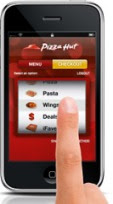 It provides the user with a simple and fun interface to work with. You can order by scrolling through crust and topping options, pinching and stretching the pizza to alter the size, tapping the wing style and sauces you want, shaking your iPhone to sauce up your wings and also a virtual fridge to keep your coupons and hot deals.
It provides the user with a simple and fun interface to work with. You can order by scrolling through crust and topping options, pinching and stretching the pizza to alter the size, tapping the wing style and sauces you want, shaking your iPhone to sauce up your wings and also a virtual fridge to keep your coupons and hot deals.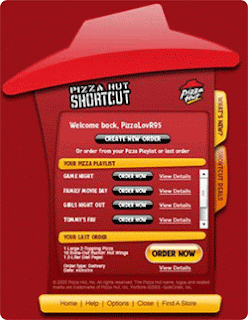 You can also get the location of a pizza hut near you for FREE!
You can also get the location of a pizza hut near you for FREE!





